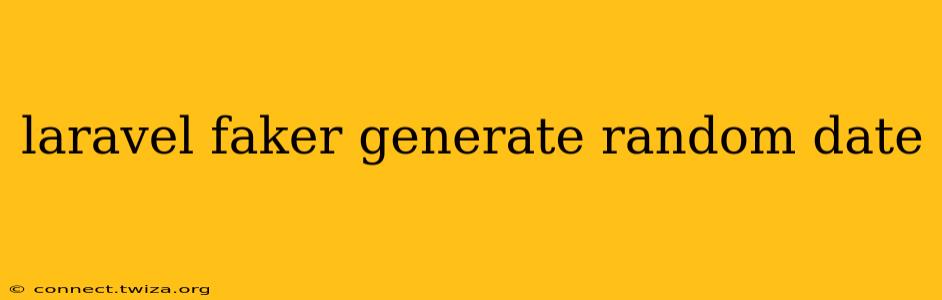Laravel Faker is a powerful tool for generating realistic dummy data, and its ability to create random dates is invaluable for seeding databases, testing applications, and populating forms with sample data. This guide delves into the various ways you can generate random dates using Laravel Faker, covering different scenarios and providing practical examples. We'll also address common questions surrounding this functionality.
How to Generate a Random Date in Laravel Faker
The simplest way to generate a random date is using the date method. This method returns a date string formatted according to the default date format:
use Faker\Factory as Faker;
$faker = Faker::create();
$randomDate = $faker->date();
echo $randomDate; // Output: e.g., 2023-10-27
This will output a random date between January 1, 1970 and today's date. You can specify a custom format using the second argument:
$randomDate = $faker->date('Y-m-d H:i:s'); // Output: e.g., 2024-03-15 10:32:55
$randomDate = $faker->date('d/m/Y'); // Output: e.g., 27/10/2023
$randomDate = $faker->date('F j, Y'); // Output: e.g., October 27, 2023
Consult the PHP date documentation for a complete list of format characters.
Generating Dates Within a Specific Range
Often, you need more control over the date range. You can achieve this using the dateTimeBetween method:
$randomDate = $faker->dateTimeBetween('-1 year', '+1 month')->format('Y-m-d'); // Date within the last year and the next month
echo $randomDate;
This generates a date between one year ago and one month from now. The format method ensures we get a date string rather than a DateTime object. You can adapt the parameters ('-1 year', '+1 month') to define your desired range. Remember to always use the format method to get the date in your preferred string format.
Generating Dates Before or After a Specific Date
While not a direct method within Faker, you can easily achieve this by combining dateTimeBetween with a specific date:
$startDate = '2022-01-01';
$randomDate = $faker->dateTimeBetween($startDate, '+1 year')->format('Y-m-d'); // Date between 2022-01-01 and a year later
echo $randomDate;
$endDate = '2024-12-31';
$randomDate = $faker->dateTimeBetween('-1 year', $endDate)->format('Y-m-d'); // Date between a year ago and 2024-12-31
echo $randomDate;
This provides precise control over your date generation parameters.
Generating Random Past Dates
To consistently generate past dates, simply adjust the dateTimeBetween parameters accordingly. For example, generating dates within the last 5 years:
$randomDate = $faker->dateTimeBetween('-5 years', 'now')->format('Y-m-d');
echo $randomDate;
Generating Random Future Dates
Similarly, for future dates:
$randomDate = $faker->dateTimeBetween('now', '+5 years')->format('Y-m-d');
echo $randomDate;
Remember that these examples use 'now' as a relative reference point.
What are the different date formats supported by Laravel Faker?
Laravel Faker uses PHP's date() function internally, meaning it supports all the date and time formats supported by PHP's date() function. Refer to the official PHP documentation for a complete list of supported formats. There isn't a specific list unique to Laravel Faker itself.
How can I seed my database with random dates using Laravel Faker?
You can use the methods shown above within your database seeder. Here's a basic example:
use Illuminate\Database\Seeder;
use Faker\Factory as Faker;
class DatabaseSeeder extends Seeder
{
public function run()
{
$faker = Faker::create();
for ($i = 0; $i < 10; $i++) {
DB::table('users')->insert([
'name' => $faker->name,
'email' => $faker->email,
'created_at' => $faker->dateTimeBetween('-1 year', 'now')->format('Y-m-d H:i:s'),
'updated_at' => $faker->dateTimeBetween('-1 year', 'now')->format('Y-m-d H:i:s'),
]);
}
}
}
This example populates the users table with 10 entries, each with randomly generated creation and update timestamps. Adapt this code to your specific database schema and requirements. Remember to run php artisan db:seed after making these changes.
By employing these techniques, you can effectively generate random dates with Laravel Faker to meet the diverse needs of your development workflow. Remember to always adapt the code snippets to your specific needs and desired date formats.