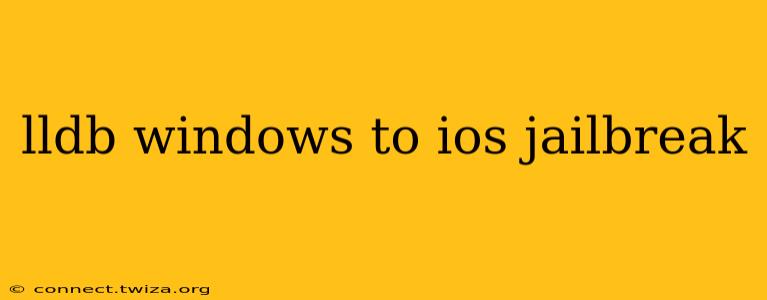LLDB (the Low Level Debugger) is a powerful tool frequently used in the iOS jailbreaking community for reverse engineering and analyzing iOS applications and the operating system itself. While LLDB is inherently cross-platform, the process of using it for iOS jailbreak development on Windows presents unique challenges and considerations. This guide explores how to effectively leverage LLDB on Windows for iOS jailbreak-related tasks. We'll dispel some common myths and clarify the intricacies involved.
Can I Use LLDB on Windows for iOS Jailbreaking?
The short answer is: indirectly, yes. LLDB itself doesn't have a native Windows client for directly debugging iOS devices. However, you can achieve this functionality through several workarounds:
-
Using a Virtual Machine (VM): Running a virtual machine (like VirtualBox or VMware) with macOS installed is the most common approach. This allows you to run LLDB within the macOS environment, while still working from your Windows host machine. This is a reliable solution, though it requires additional resources and setup.
-
Remote Debugging: Some advanced techniques utilize remote debugging capabilities. This involves setting up a connection between your Windows machine and a macOS or Linux machine where LLDB is running. This requires a deeper understanding of networking and debugging protocols. While powerful, this method increases complexity and can be prone to issues.
-
Cross-compilation: While not directly debugging with LLDB on Windows, you can cross-compile your jailbreak tools for iOS using a Windows-based build environment. The debugging aspect would then happen on a separate macOS or Linux machine.
What are the Common Challenges of Using LLDB on Windows for iOS Jailbreaking?
Several challenges make using LLDB on Windows for iOS jailbreak development more complex:
-
macOS Dependency: LLDB's native integration with iOS debugging is tightly coupled with the macOS ecosystem. Replicating this directly on Windows is not possible.
-
Driver Issues: Interfacing with the iOS device requires specific drivers and protocols, which are typically optimized for macOS.
-
Increased Complexity: Workarounds like using VMs or remote debugging add significant complexity to the setup and troubleshooting process.
-
Performance Overhead: VMs, in particular, can introduce performance overhead, impacting the debugging experience, especially when working with large or complex iOS applications.
How to Set Up a VM for LLDB and iOS Jailbreak Development on Windows
Setting up a VM is the most straightforward approach. Here’s a general outline:
-
Install a Virtual Machine Software: Choose a virtualization solution like VirtualBox or VMware.
-
Install macOS within the VM: You'll need a macOS installer (legally obtained, of course). This often involves creating a bootable installer from a macOS installer DMG file.
-
Install Xcode and the Command Line Tools: Xcode is necessary for iOS development and includes LLDB. The command-line tools are also essential.
-
Set Up Your iOS Device for Debugging: This typically requires enabling developer mode on your iOS device, and connecting it to your VM.
-
Connect to the iOS Device with LLDB: Once everything is installed and connected, you can now use LLDB within your macOS VM to debug iOS applications and processes.
What are the Alternatives to LLDB for iOS Jailbreak Development on Windows?
While LLDB is preferred by many, other debugging tools and approaches can be considered:
-
GDB (GNU Debugger): GDB is another powerful debugger that might offer some level of cross-platform compatibility with suitable configurations. However, it's generally less integrated with the iOS ecosystem.
-
IDA Pro: This is a commercial reverse engineering tool widely used for analyzing binaries, including iOS applications. It provides robust debugging capabilities but has a steeper learning curve and cost associated.
-
Radare2: An open-source reverse engineering framework that offers command-line tools for analyzing binaries, including dynamic analysis and debugging functionalities. It has better cross-platform support than LLDB but requires greater technical expertise.
Is it Easier to Use LLDB on macOS for iOS Jailbreak Development?
Yes, significantly. macOS is the natural environment for iOS development and debugging. LLDB integration with Xcode and the iOS SDK makes the process far simpler and more efficient compared to the workaround approaches required on Windows.
Remember that iOS jailbreaking involves modifying the operating system, which could void warranties or lead to security vulnerabilities. Proceed with caution and only on devices you own. Always research the ethical and legal implications before attempting any jailbreaking activities.