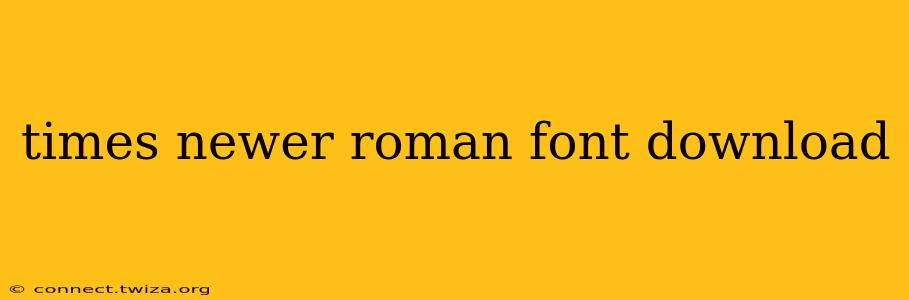Times New Roman, a classic serif typeface, remains a popular choice for both print and digital documents. Its readability and timeless elegance make it a staple in many industries. But where can you legally download it, and what are the nuances of font licensing? This guide will delve into the complexities of accessing and using this iconic font.
Where Can I Download Times New Roman?
The simple answer is that you likely already have it. Times New Roman is pre-installed on most Windows and macOS operating systems. Therefore, downloading it separately isn't usually necessary. However, if you're working on a system where it's missing, or you need to install it on a specific application, here's what to consider.
Is it Free?
While you don't typically pay to download Times New Roman if it's already part of your operating system, it's crucial to understand its licensing. It's licensed for use with the operating system. You are not permitted to distribute the font, embed it in other products for commercial use without obtaining the necessary licenses, or use it in specific ways outside the bounds of the operating system's license.
Understanding Font Licensing: A Crucial Point
Font licensing can be complicated. Different fonts have different licenses that dictate how you can use them. Many free fonts available online have specific Creative Commons licenses that specify the allowed usage; read these licenses meticulously before employing any font in your projects. Using fonts without appropriate licensing can lead to legal repercussions.
What are the Alternatives to Times New Roman?
While Times New Roman is a reliable workhorse, exploring alternative fonts can add visual flair and personality to your projects. Consider the context: Times New Roman's formal nature may not always be appropriate.
Similar Serif Fonts
Many serif fonts offer similar readability but with a distinct visual character. Explore options such as:
- Georgia: A highly readable serif font, often considered a modern alternative to Times New Roman.
- Garamond: A classic serif font known for its elegance and sophistication.
- Baskerville: Another elegant serif choice, often praised for its refined appearance.
Sans-Serif Alternatives
If you want a cleaner, more modern look, consider sans-serif fonts, which lack the small decorative strokes (serifs) at the ends of letters. Popular choices include:
- Arial: A widely available and highly readable sans-serif font.
- Calibri: A more modern sans-serif option, frequently used in Microsoft Office applications.
- Helvetica: A classic and widely recognized sans-serif font.
How Do I Install a Font on My Computer?
The method for installing fonts varies slightly depending on your operating system. However, generally, it involves:
- Downloading the font file: This is usually a
.ttfor.otffile. - Locating the font file: Use your file explorer to find the downloaded file.
- Installing the font: Right-clicking on the file and selecting "Install" is typically sufficient. Your operating system should then add the font to your available fonts.
Why Can't I Find Times New Roman for Download on Certain Websites?
Many websites offering free fonts are not officially distributing Times New Roman due to its licensing. Downloading fonts from unofficial sources carries risks; the files may be corrupted, contain malware, or infringe on copyright. Stick to reputable sources for downloading fonts.
Are There any Legitimate Places to Download Other Fonts?
Yes, many reputable websites offer fonts for purchase or with free licenses under Creative Commons or similar frameworks. Always verify the license before using a font in your projects. Google Fonts is a popular and trustworthy resource for free, open-source fonts.
This guide provides a comprehensive overview of Times New Roman and its availability. Remember to always respect font licensing to avoid legal issues and ensure ethical usage. Exploring alternative fonts can also bring a fresh perspective to your designs.