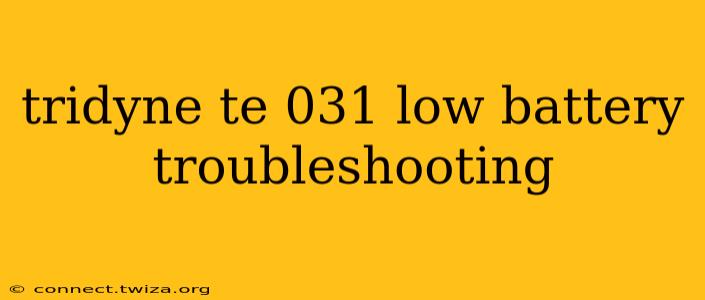The TriDyn TE-031 temperature transmitter is a reliable piece of equipment, but like any battery-powered device, it can experience low battery issues. This guide will walk you through troubleshooting steps to identify and resolve low battery problems with your TriDyn TE-031, helping you avoid costly downtime and ensure accurate temperature readings.
Why is My TriDyn TE-031 Showing a Low Battery Warning?
Several factors can contribute to a low battery warning on your TriDyn TE-031. The most common are:
- Battery Age: Batteries have a limited lifespan. Over time, their capacity to hold a charge diminishes, leading to frequent low battery warnings.
- High Usage: Frequent data transmission or operation in demanding environments can drain the battery faster.
- Battery Degradation: Exposure to extreme temperatures or humidity can accelerate battery degradation and reduce its lifespan.
- Faulty Battery: A defective battery might not hold a charge properly, even if it's relatively new.
- Power Consumption Issues: While less common, a problem with the transmitter's internal circuitry could lead to excessive power consumption, resulting in a low battery warning.
How to Troubleshoot a Low Battery Warning on Your TriDyn TE-031
Let's tackle troubleshooting step-by-step:
1. Check the Battery Level and Type
Begin by verifying the current battery level and ensuring the correct battery type is installed. The TE-031's manual will specify the correct battery type and voltage. Improper battery installation can lead to premature battery drain or damage to the transmitter.
2. Replace the Battery
The simplest solution is often the most effective. Replacing the battery with a fresh, fully charged battery of the correct type is the first recommended troubleshooting step. Make sure to follow the manufacturer's instructions for proper battery installation.
3. Inspect the Battery Contacts
Examine the battery contacts within the transmitter for any corrosion, dirt, or debris. Clean the contacts with a soft, dry cloth or a specialized contact cleaner if necessary. Ensure a clean and solid connection between the battery and the transmitter.
4. Verify Proper Transmitter Function
After replacing the battery, check if the low battery warning persists. If the problem is resolved, the issue was simply a depleted battery. However, if the low battery warning remains, further troubleshooting is needed.
5. Check the Transmitter's Operating Environment
Extreme temperatures (both hot and cold) and high humidity can significantly impact battery life. If the TE-031 is operating in a harsh environment, consider relocating it to a more suitable location or providing additional environmental protection, such as a weatherproof enclosure.
6. Examine for Internal Issues (Advanced Troubleshooting)
If the problem persists despite replacing the battery and ensuring proper installation and environmental conditions, there might be a problem with the transmitter's internal circuitry. At this point, contacting TriDyn support or a qualified technician is recommended. Attempting to repair the internal components yourself could void any warranties.
How Often Should I Replace the TriDyn TE-031 Battery?
The frequency of battery replacement depends on various factors, including battery type, usage, and environmental conditions. Refer to the manufacturer's specifications for recommended battery replacement intervals. However, proactive battery monitoring and replacement are crucial to prevent unexpected downtime and ensure continuous accurate temperature readings.
What to do if the Problem Persists?
If you've completed all the troubleshooting steps and the low battery warning continues, it's advisable to contact TriDyn technical support. They can provide further assistance in diagnosing the problem and determining the best course of action. Keep your model number and serial number readily available when contacting support.
By following these steps, you can effectively troubleshoot low battery issues on your TriDyn TE-031 temperature transmitter, ensuring its continued reliable performance. Remember, proactive maintenance and monitoring are key to preventing unexpected disruptions.